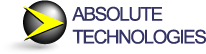ProView for SoD Violations Manager
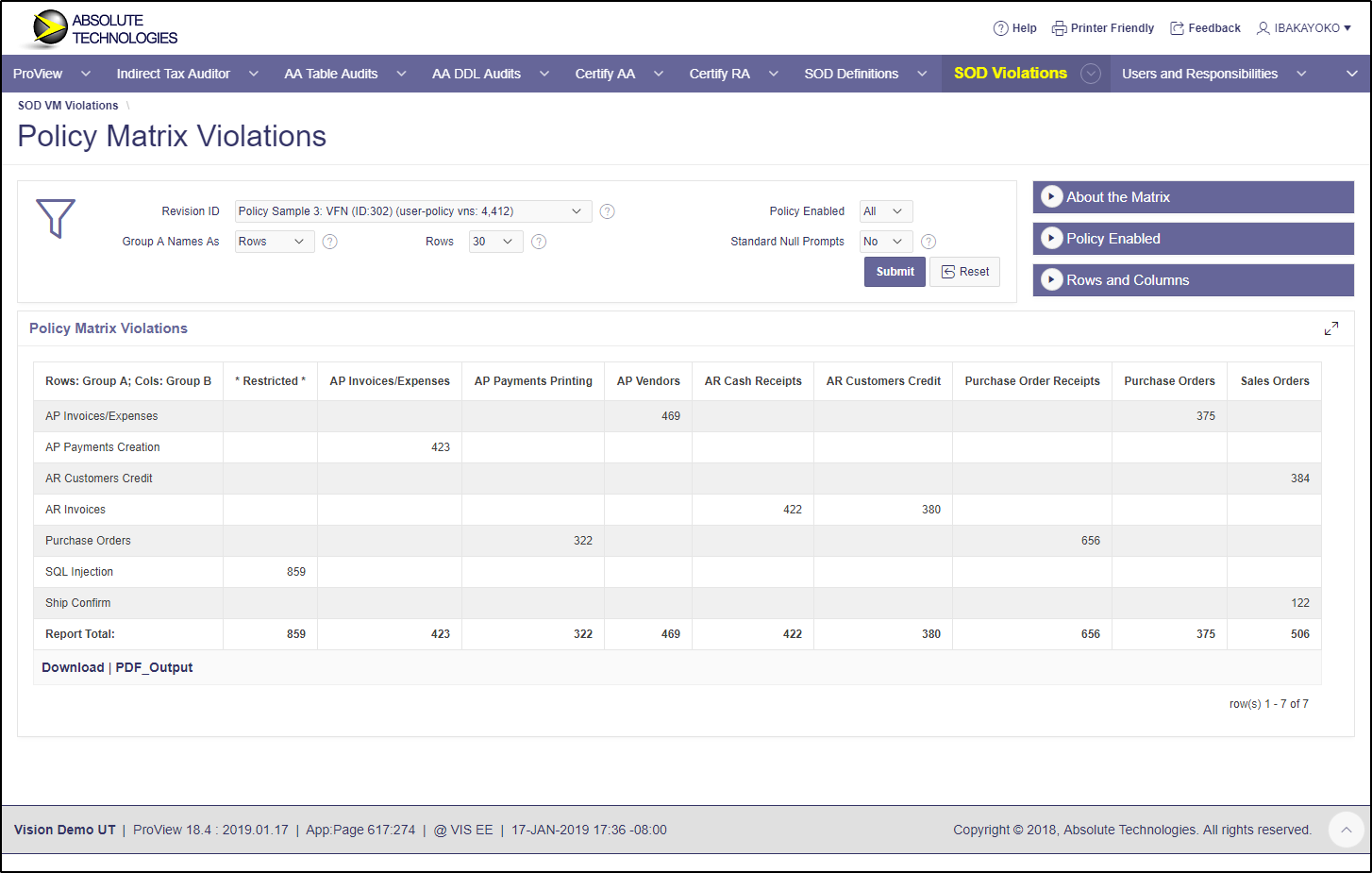
Why ProView for SoD VM?
This is the best way to see SoD VM data. Segregation of Duties (SoD) Compliance Auditors use ProView to analyze the SoD conflict definitions and user access violations.
New functionality augments SoD VM. Function Groups. Conflict Matrix. Progress Statistics. Upload capabilities.
It is easier to get to 100% compliance.
Capabilities
- Auditors can use their E-Business Suite user credentials to access SOD VM data without needing direct access to SOD VM, thereby securing policy configurations and violation data from accidental or unauthorized modifications.
- Auditors have visibility to any E-Business Suite user’s job title, supervisor, organization, and location, so they have useful context to facilitate SOD violation remediation.
- Auditors can associate user-defined business activities with function conflicts and groups to generate violation matrix reports at the business activity level.
Key Features
- Interactive reports provide full view only access to conflict definitions, user lists, conflict exemptions, and user access violations.
- Interactive charts and subscription reports focus the organization’s attention on progress toward 100% SOD policy compliance.
- Function groups simplify the task of configuring SOD conflict definitions by allowing the auditor to designate a group of functions that conflict with a single function or another group of functions.
- Interactive pages simplify and accelerate the process of SOD policy definition. Import configuration data into SOD VM by copy/paste spreadsheet data or uploading the file.
Screen Images
- SOD Compliance Progress chart showing the number of conflicts being tracked and the violations.
- Matrix of Violations between user-defined business activities.
- Maintain Function Group form to define a function group and its members.
- Example Violation Charts highlighting top 15 users by violations and distribution of violations by risk code.
- SOD Exemption Summary showing the counts of exempt users and the exempt defined conflicts (access with a documented policy exemption).
- Single row exemption detail, where exemption was granted as part of ProVision Responsibilities automated approval.
- Single row user violation showing conflict definition, user details, conflicting function groups, conflicting functions, and user access navigation paths.